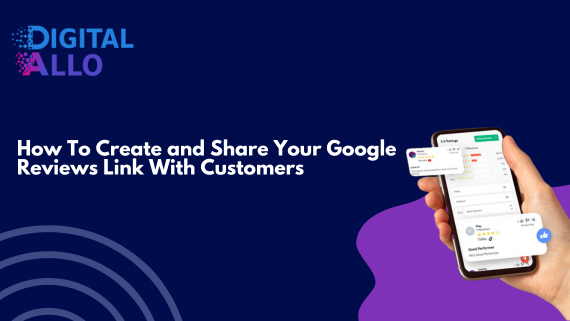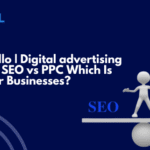How To Create and Share Your Google Reviews Link With Customers

In today’s review-driven landscape, over 99.9% of customers check online feedback before making a decision. That makes collecting and managing Google reviews a powerful asset for your business.
At Digital Allo, we help you streamline this process. In this guide, you’ll learn how to create, customize, and share your Google Reviews link to boost trust, visibility, and conversions.
🔗 Table of Contents
- What Is a Google Reviews Link?
- Why Google Reviews Matter
- Benefits of Using a Google Reviews Link
- How To Create a Google Reviews Link
- How To Customize Your Link
- Where and How To Share It
- Work With Digital Allo
What Is a Google Reviews Link?
A Google Reviews link is a direct URL that leads customers to your Google Business Profile review form. It removes barriers, making it easy for users to leave feedback with just one click.
Want help setting up or optimizing your Google Business Profile? Visit our Local SEO Services page.
Why Google Reviews Matter
Build a Strong Online Reputation
Most customers trust online reviews as much as personal referrals. Having an easy-to-share link helps you collect more positive feedback, which builds credibility fast.
Boost Customer Retention
Engaging with reviewers—both happy and unhappy—shows you value their voice. This nurtures customer loyalty and reduces churn. Learn how we help businesses build loyalty through our Reputation Management Solutions.
Improve Local SEO
Reviews influence your position in Google’s local pack results. More reviews = more trust + more visibility. Explore more about this on our SEO Blog.
Learn From Customer Insights
Analyzing reviews helps uncover hidden issues and opportunities. Want to turn feedback into strategy? Our Digital Strategy Consulting can help.
Benefits of Using a Google Reviews Link
More Reviews, Faster
A direct review link reduces steps, making it easier for happy customers to share their thoughts right after a transaction.
Omni-Channel Integration
Use it in emails, SMS, social posts, or printed materials. Learn more on how we integrate tools into campaigns via our Marketing Automation Services.
Centralized Reputation Tracking
Reviews go straight to your Google Business Profile, making it easy to monitor and respond. Don’t have one yet? Let us help you set up your profile.
How To Create a Google Reviews Link
There are three easy methods:
Method 1: Google Search
- Log into your Google Business Profile.
- Search your business on Google.
- Click the “Get more reviews” button.
- Copy and share the link.
Method 2: From Your Google Business Dashboard
- Go to Google Business Profile.
- Look for the “Get more reviews” section.
- Click “Share review form” and copy the link.
Method 3: Using Google PlaceID
- Go to Google Maps, search your business.
- Copy the Place ID from the URL.
- Add it to this URL:
https://search.google.com/local/writereview?placeid=YOUR_PLACE_ID
- Use Bitly or another URL shortener to make it look cleaner.
How To Customize Your Link
Custom URLs increase click-throughs and reflect your branding.
Example:
- Before: https://search.google.com/local/writereview?placeid=abc123xyz
- After: https://bit.ly/Review-DigitalAllo
Want help customizing URLs and streamlining customer journeys? Check out our UX Optimization Services.
Where and How To Share It
Here are the best places to share your review link:
Email Marketing
Add it to your email signature or follow-up emails. Learn how we build result-driven email campaigns on our Email Marketing Services page.
Social Media
Post your link on Facebook, Instagram, X, and LinkedIn. Need help with scheduling or content strategy? Explore our Social Media Management.
Website
Add buttons, banners, or popups linking to your Google Reviews page. You can even embed real-time reviews using widgets. See how we create high-converting pages on our Web Design Services.
SMS Marketing
Include your review link in automated texts. SMS has high open rates—ideal for instant feedback. Learn more about our SMS Marketing Solutions.
QR Codes
Generate a QR code for your review link using Visualead or Shopify’s QR Code Generator. Display it in-store, on receipts, or flyers.
🖨 Print Materials
Include review links or QR codes on your brochures, menus, and business cards. Need help with design? Check out our Branding & Print Design.
Build a Stronger Online Presence With Digital Allo
Customer feedback is more than just ratings—it’s the foundation of your brand’s online reputation. Let Digital Allo help you build a review-driven growth strategy that drives traffic, leads, and customer loyalty.
- Optimize your Google Business Profile
- Launch smart reputation campaigns
- Integrate automated review requests
- Monitor your reputation in real time
📞 Contact our team today to schedule a free consultation.